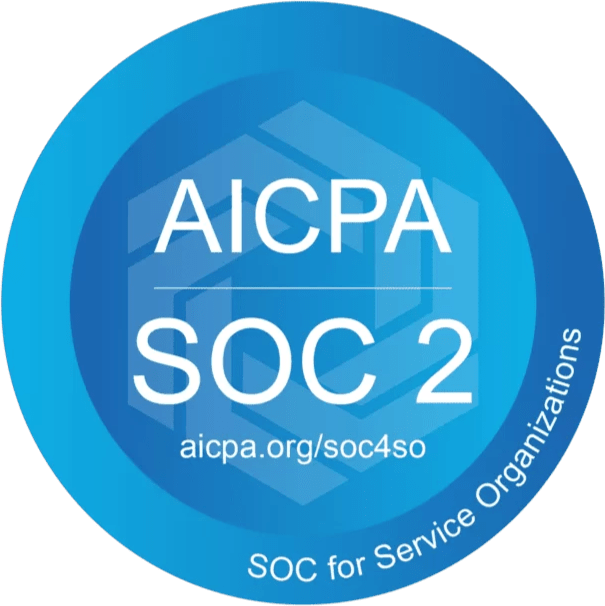Control Field Background Colors and Other Styles in the Form Builder
By popular demand, fields in the new form builder now have a light gray background by default.
And you have the ability to:
- Set the background color for fields as you choose
- Set the color of the asterisk that indicates a field is required
Default Background Color
For newly created forms, fields have a default background color of #FAFAFA, which is a subtle, light gray that I think is appealing when a form is placed on a white background.
To change the background color for existing fields, use the new style control.
Form Field Background Colors:

Field Background Color Control
You can now adjust the background color for fields in your form as you choose.
Click the "Edit Form Styles" button the "Settings" tab, and expand the "Form Fields" accordion.
Form Field Background Color Control:

Required Field Asterisk Control
We've also added a control for setting the color of the asterisk that indicates a field is required.
Asterisk Color Control:

Coming Soon: Brand Kits, Dark Mode, & Form Templates
We will be releasing a truckload of goodness in the coming weeks:
- Brand Kits: Create one or more Brand Kits and use those styles when creating new forms and emails
- Dark Mode: The form builder will soon support building forms for use on sites with a dark theme or mode
- Form Templates: We'll be adding multiple templates for forms of various types. Exciting stuff! 🤩 🤩 🤩