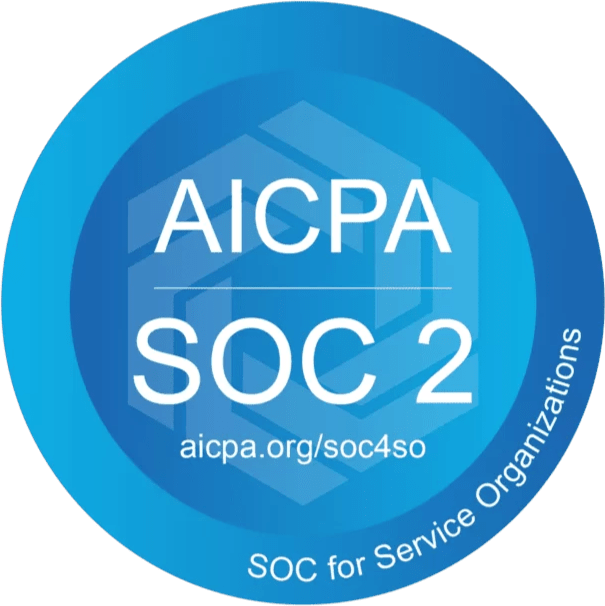Trade Show CSV? Create CRM Leads During Contact Import
You can now create leads in your connected CRM platform when importing records from a .csv file!
One common use case for this is the .csv file you get from scanning badges at a conference or other event.
Trade Show Badge Scans
When your conference or trade has wrapped up, you'll commonly end up with a .csv file of the prospects you met at the event.
Paminga can take various Actions on records you import from a .csv file automatically.
Among these actions, you can now choose to have Paminga create a Lead in your connected CRM platform.
Contact Import Actions
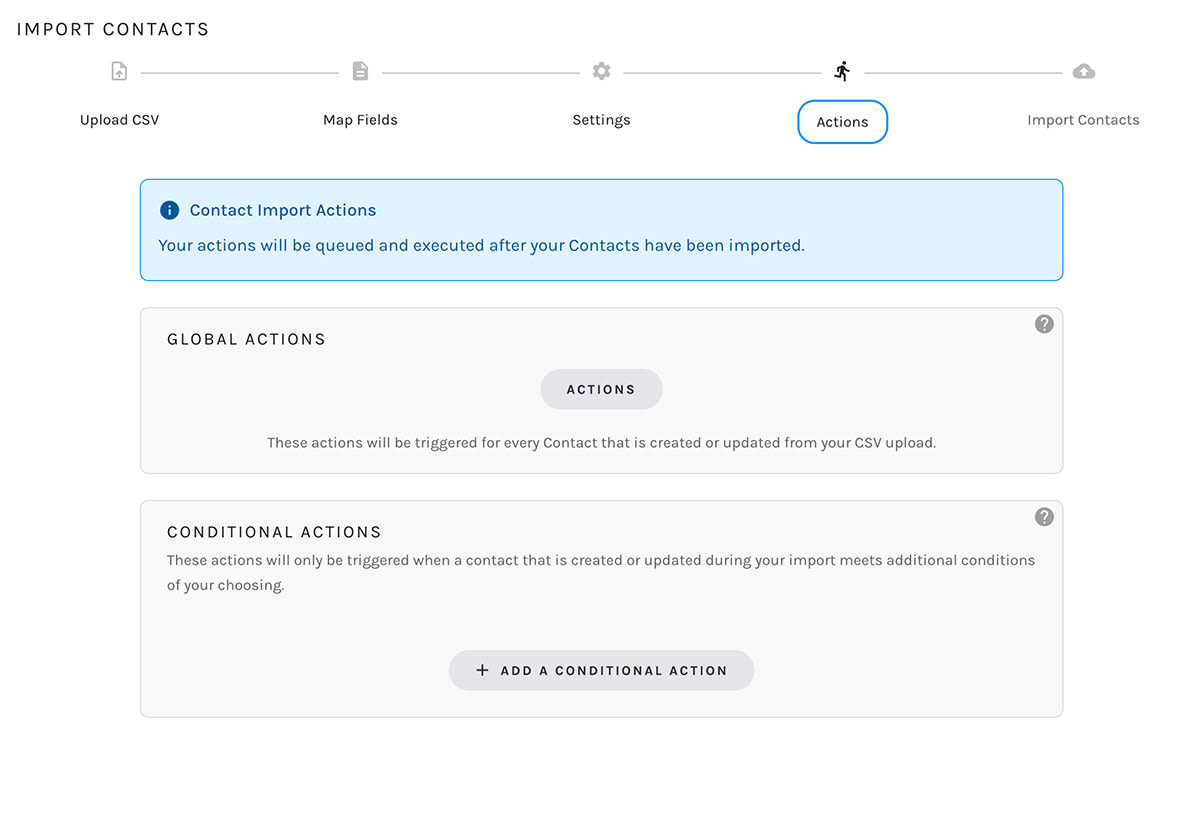
Global or Conditional
Paminga's "Conditional Actions" make it easy to only create leads for certain prospects in your .csv file.
Conditional Actions are only triggered for records that meet additional conditions of your choosing.
Many Other Contact Import Actions
Of course there are many other actions you can trigger from .csv import, including:
- Add to Automations
- Remove From Automations
- Add to Marketing Lists
- Remove From Marketing Lists
- Add to Subscription Lists
- Remove From Subscription Lists
- Add to Google Ads Audience (coming soon!)
- Sunset Contact
- Unsubscribe Contact
- Un-Sunset Contact
- Adjust Lead Scores
- Set Lead Stage
- Set Field Values
- Create Leads in your connected CRM platform