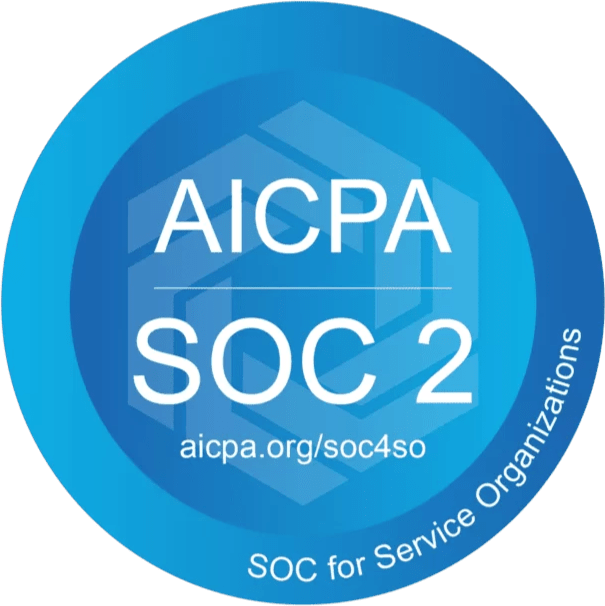8 posts tagged with "Form Builder"
View All TagsIntroducing Brand Kits
Brand Kits allow you to set up fonts, color palettes, logos (coming soon), and more to be re-used across the platform – in both light and dark modes if needed.
The experience of creating assets like emails, landing pages, and CTAs will be revolutionized in the coming months. 🙂
Paminga's new Brand Kits will make it trivial for you to create on-brand assets with a 100% consistent experience.
Template Library for Form Builder, Email Builder, & More
You can now save Sections, Rows, & Elements to your new Template Library and re-use them at will.
Organize your templates with folders. Preview templates from the library. It's pretty great.
Control Field Background Colors and Other Styles in the Form Builder
By popular demand, fields in the new form builder now have a light gray background by default.
And you have the ability to:
- Set the background color for fields as you choose
- Set the color of the asterisk that indicates a field is required
Form Builder Enhancements
We're happy to announce multiple additions and improvements to the Form Builder.
Several of these changes are the direct result of customer feedback.
We appreciate you! ❤️
- Conditional "Thank You" messages
- Compose "Thank You" Messages with Sections, Rows, and Elements
- Slack Notifications
- Zapier Triggers
- Field Ordering in Form Submission Notifications
- US States: use two letter abbreviations or full state names
- Color Picker defaults to hex colors
- The Tahoma font is now available
- Czech language in internationalization
Slack Notifications, Zapier Triggers, and Webhook Actions for the New Form Builder
Let's end the year with three new Actions in the Form Builder:
Slack Notifications, Zapier Triggers, and Webhooks!
Each of these Actions may be triggered globally (every time your form is submitted) or conditionally (only when the prospect or their form submission meets additional conditions of your choosing).
Attach Files to Form Submissions
Great news! A long-standing feature request has finally been fulfilled. This one warms my heart. 🙂
The new form builder now supports uploading/attaching files!
IFS Form Builder
Paminga's IFS Form Builder provides an attractive, intuitive experience for building web forms that work together with IFS Cloud CRM.
IFS Specific Highlights:
- Create leads, tasks, cases – conditionally – when your form is submitted
- Pre-fill fields with data from IFS CRM