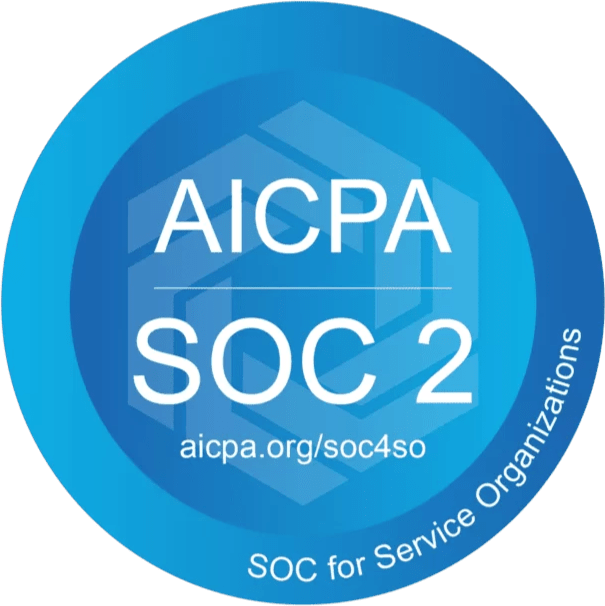Headings
The use of a Paragraph element on a form, is not used as an interactive form field, but rather to provide context, descriptions, or additional information to vistiors submitting the form.
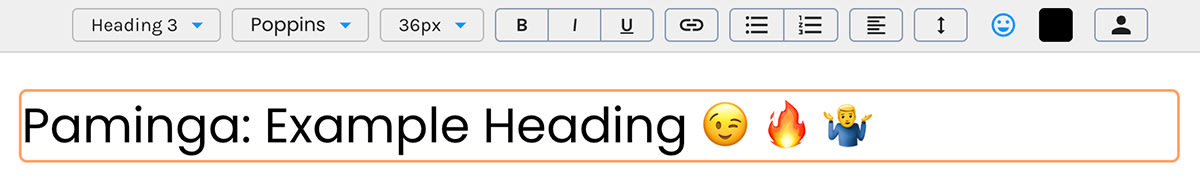
When you click to edit headings – or any text – the text toolbar will slide into view.
This toolbar exposes controls formatting text, as well as icons for adding emojis and personalization.
- HTML element to use (H1, H2, H3, H4, H5, H6)
- Font Family
- Font Size
- Font Properties: bold, italic, underline
- Create/Edit a Link
- Bullet & Numbered Lists
- Text Alignment
- Spacing: line height and letter spacing
- Emoji Picker
- Color Picker
- Personalization: inject values from account/contact standard and custom fields, Folder and Account Tokens