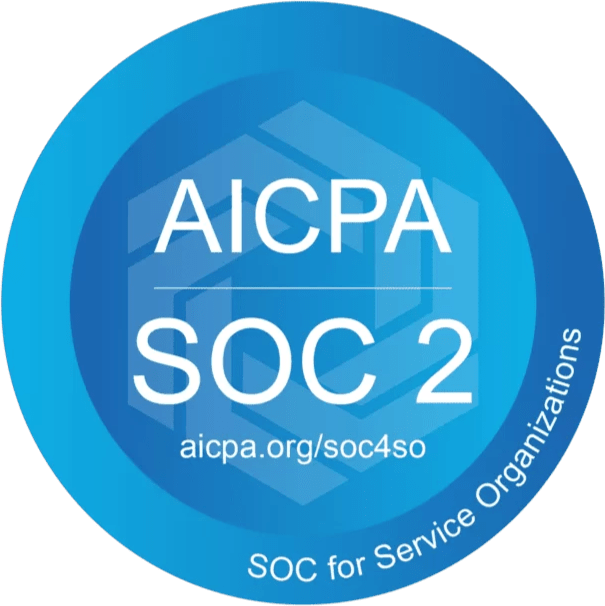Event Listing
The Event Listing composition is available when building CTAs (which may be embedded on any web page you control) and Landing Pages.
You can easily control:
- Which events are listed
- The content shown for events
- The styling of each event "card" (overall styling is controlled by your chosen Brand Kit)
Event Listing Component
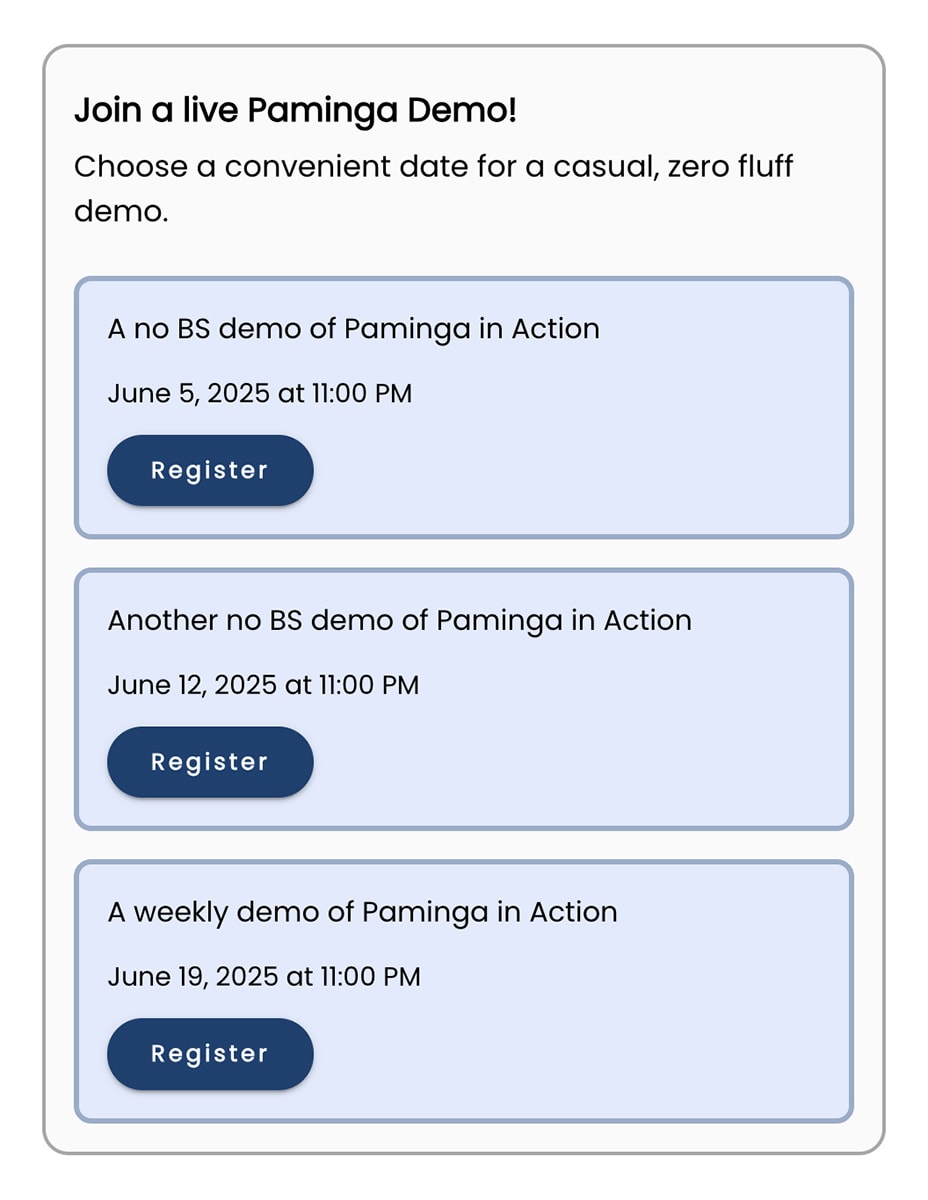
Filter Upcoming Events
You may filter the events that appear in the Event Listing component in several useful ways:
- By category
- By event date
- Limit to a maximum number of events
Event Listing – Filter Events
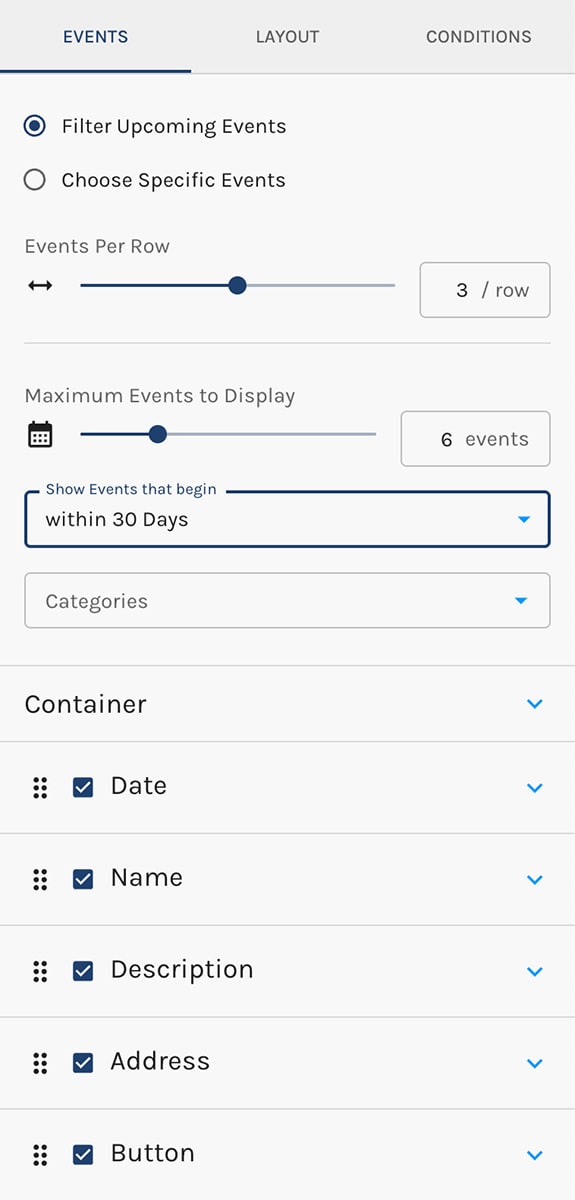
Choose Specific Events
If you choose to display specific events, you are able to easily select them via checkboxes:
Event Listing – Specific Events
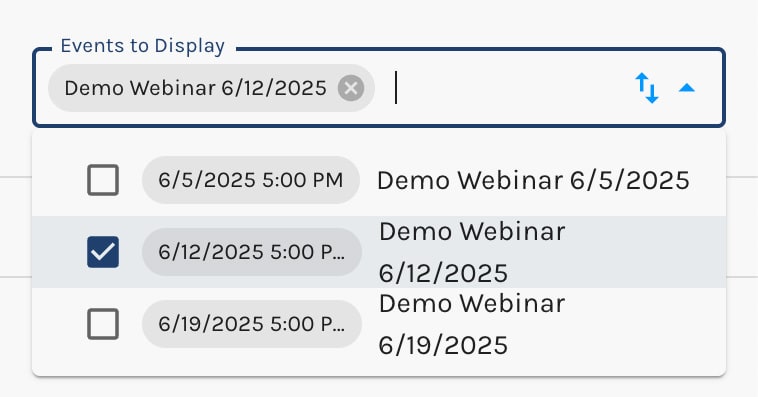
Styling Your Event Listing
The Event Listing component will look pretty good out of the box, with fonts honoring your chosen Brand Kit. Your upcoming events will be displayed in a grid.
You are able to control many aspects of the grid, as well as the styling and content of each event "card":
- Background color, borders, and positioning (centered, left, right)
- Choose which event fields (i.e. event name, date, location...) show in your event cards
- Control styles for each event field individually. For example, you can change the font size of the event name.
- Drag & drop to change the order that event fields appear in your cards