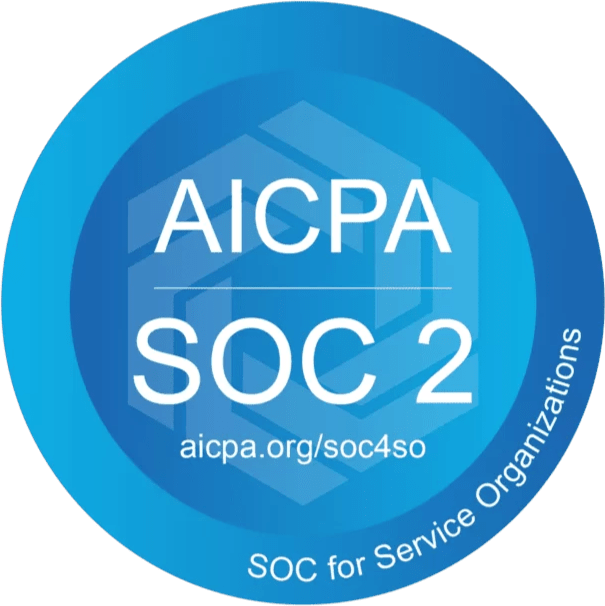Suppression Lists
Suppression Lists help ensure that your marketing communications honor the existing opt-out, bounce, and privacy consent statuses of your prospects and customers.
Proper migration of your organization's existing suppression lists helps maintain you domain's reputation online, and the ongoing deliverability of your emails.
Migrating from Another MAP or Email Platform
When migrating to Paminga from a third party marketing automation or email platform, it's critical that Paminga is able to honor the opt-in/out, bounce, and consent statuses for your prospects, leads, and contacts.
This is normally accomplished by exporting suppression lists from your current platform, and importing them into Paminga – setting appropriate opt-in/out, bounce, and consent statuses in the process.
Types of Suppression Lists
There are three common types of suppression lists:
- Unsubscribe / Opt-Out
- Hard Bounces
- Privacy Consent
While you may be able to export all of these in a single .csv file from your current provider (as you can in Paminga), it's somewhat likely that you'll need to download each separately.
Generating Your CSV File
It's common to initially work with a spreadsheet in Excel or Google Sheets (the screenshot below uses Google Sheets).
Simply ensure your spreadsheet or .csv file contains columns for:
- Email address
- The suppression list you are importing (unsubscribe, bounce, or consent)
The column names in your file are not important. You will map them to the correct fields in Paminga in the next step. - Any additional columns you'd like populated in Paminga during your import
This may include any number of standard and/or custom fields
Sample Suppression List Spreadsheet
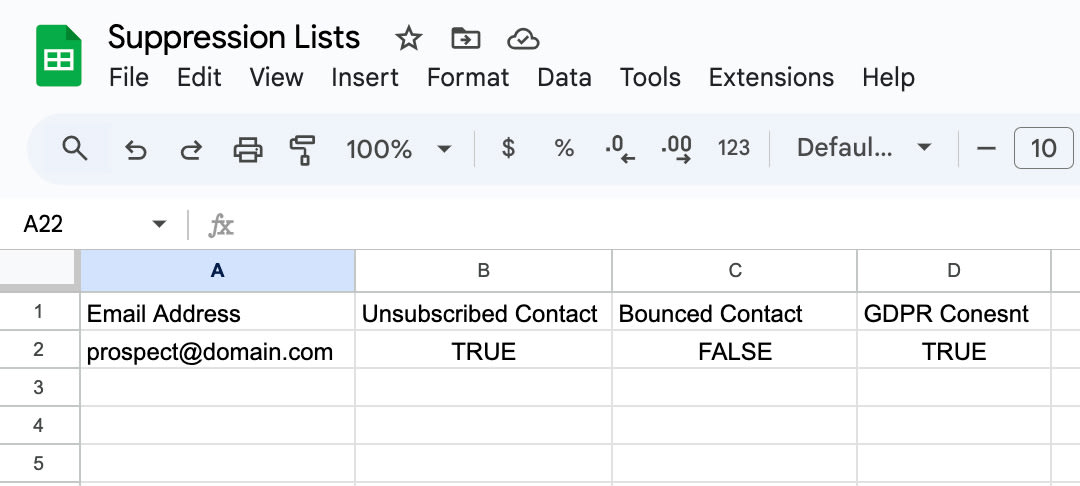
Importing Your Suppression Lists
Importing suppression lists in Paminga is accomplished via our standard Contact Import process.
Paminga includes three standard fields for managing suppression status:
- Unsubscribed Contact
- Bounced Contact
- GDPR Consent Granted
Simply set the values of these fields of these fields to "TRUE" or "FALSE" as needed, map the fields in your .csv file correctly, and import your records.
Mapping Suppression Fields in Your Paminga Import

Viewing Bounced, Unsubscribed, and Sunsetted Records
Paminga provides sortable/searchable/exportable tables for viewing contacts who are bounced, unsubscribed, or have been sunset.