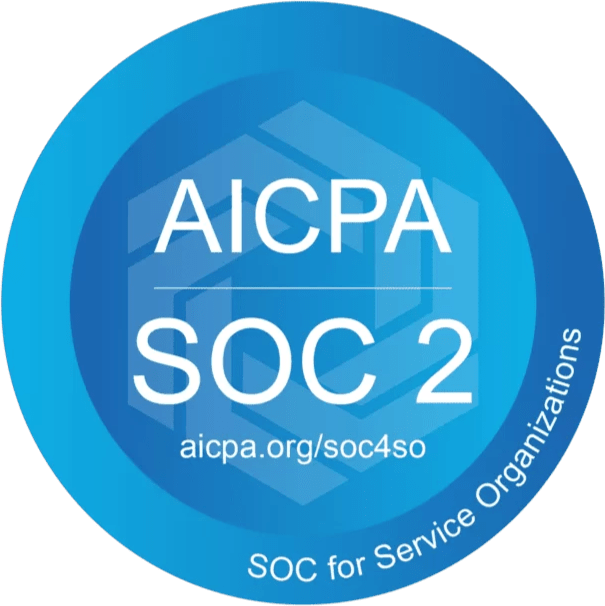Dynamics Integration Overview
Paminga provides a "native" (built-in) integration with Dynamics. This integration is available at no additional charge for Pro and Enterprise Memberships!
Setting up Paminga's Dynamics integration is much simpler than most people anticipate. Let's cover the basics first!
Supported Versions
- Dynamics 4.0: If you are using this version, you will not have the capability of syncing Marketing Lists to Paminga
- Dynamics 2011
- Dynamics 2013
- Dynamics 2015
- Dynamics 2016
- Dynamics 365
Where Can I Find the Installation Package?
Typically, your Customer Success Team will have that ready for you during your initial onboarding session.
If you have not received the package, please email us at support@paminga.com and we will get it over to you ASAP!
What is in the Installation Package?
When you upload the installation package to your Dynamics Instance, you gain visibility into Paminga through iFrames.
Those iFrames allow you to see things such as a Contact’s activity history and even unsubscribe them from email communications right from your Dynamics account!
The package includes:
- Contact/Lead iFrame
- Account iFrame
- Hot Leads Breakdown
- Funnel Vision Dashboard