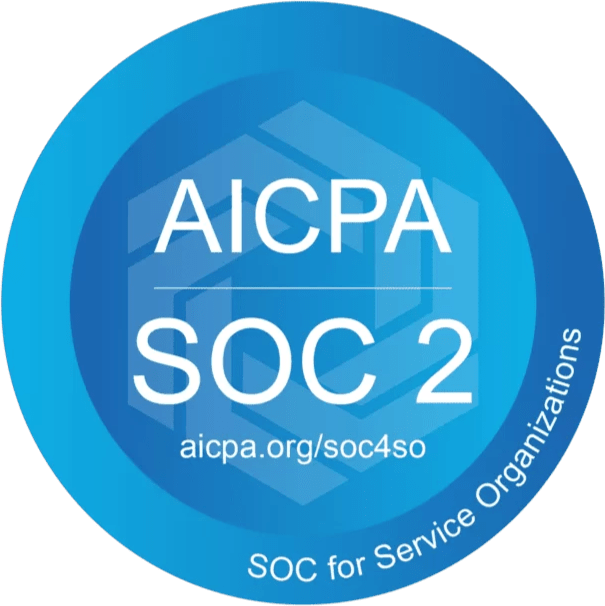Paminga Salesforce Integration
Paminga provides a native, bi-directional Salesforce integration that is straightforward to set up and manage.
- Sync Accounts, Contacts, Leads, Opportunities from Salesforce to Paminga automatically
- Self-Service Control over which fields are synced to Paminga.
No waiting on a Salesforce Admin. Simple checkboxes let you decide which fields to sync. - Sync only the records you need
- Always up to date. Syncs from Salesforce can run as often as every 5 minutes.
Individual records may be synced from within Salesforce. - No sync backlogs. Paminga's throughput is:
- About 250,000 records per hour from Salesforce to Paminga
- About 150,000 records per hour from Paminga to Salesforce
- Create Leads, Accounts/Contacts, and Opportunities in Salesforce conditionally
- Sync marketing events (email opens, clicks, etc.) to Salesforce if desired (by checking a box)
- Salesforce Campaign creation and Campaign Member sync
- Salesforce Sync Actions: Unique to Paminga – trigger actions on Leads & Contacts conditionally as they sync to Paminga from Salesforce
Mature and Battle Tested
Paminga's Salesforce integration is mature and battle-tested. In practice this means:
- Millions of records are synced every day
- The integration has been operating and improved continously for > 10 years
- Every bug that has ever been encountered has been fixed
- Performance optimizations are applied iteratively as needed
The result is a reliable sync that ensures marketing data is available, up to date, and accurate.
Supported Versions
The following versions of Salesforce are supported for integration with Paminga:
- Enterprise
- Professional
- Unlimited
- Lightning
- Group/Essentials
Please Note, “Sync This Campaign” on the campaign settings tab is not available with this version of SFDC as it does not allow for access to the Campaigns Module
Managed Package
Paminga provides a Managed Salesforce Package that can be used to add Paminga iFrames to Lead, Contact, and Account records in Salesforce.
Setup Your Salesforce Integration
Setting up Paminga's Salesforce integration can take as little as 30 minutes.
- Connect Paminga to Salesforce
- Adjust Integration Settings as needed
- Map fields between Salesforce and Paminga
- Kick off your first full sync (differential syncs will then run automatically)
- Add Paminga iFrames to your Salesforce layouts