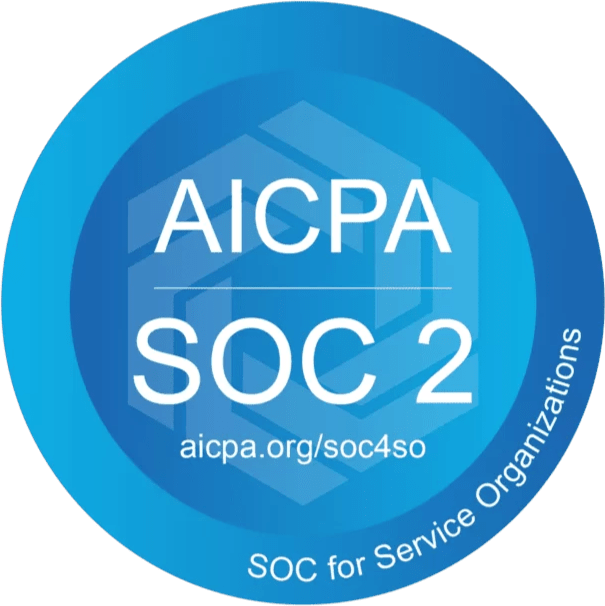Abandoned Cart Automations
Abandoned Cart Automations encourage customers to complete purchases in your online store.
You control email layout, styling, and (most of the) content with Paminga's drag and drop email builder.
The actual shopping cart contents come from your online store when it triggers an Abandoned Cart Automation.
Example Abandoned Cart Email

Abandoned Cart Emails
When you create an Abandoned Cart Automation, on the "Actions" step, you'll find that you are only able to select emails of type "Abandoned Cart", like the example in the image above.
In an Abandoned Cart Email, you control the layout, styling (via your Brand Kit or any email-specific styling you choose to add), and much of the content.
However, the actual "cart contents" are supplied to Paminga by your online store.
Creating Abandoned Cart Emails
When creating emails for your Abandoned Cart Automations, choose "Abandoned Cart" as the email type.
An Abandoned Cart Composition will be included automatically.
- The content that appears in the abandoned cart section is sample content. You may decide which cart properties/fields will show up in your emails, and you control their styling
- The Section, Row, and Abandoned Cart Element may not be deleted
Create an Abandoned Cart Email

Control Layout, Content, and Style
Layout
Add Sections, Rows, and Elements to your email as you like, both above and below the "Abandoned Cart" element that is included automatically.
Aside from the Abandoned Cart element that cannot be deleted, it's just a normal email that you control as you choose. There are no limits.
Content
- Display cart contents as a Table or as Cards. Toggle between them to decide which you prefer
- Limit the number of cart items in your email: your customer could have left 42 items in their cart. Easily limit the maximum number of items included in your email
- Content Management: simple checkboxes allow you to control which fields to include or exclude in your email
- Set font size, styling, and more for each field
Abandoned Cart Composition Controls

Styling
Your Abandoned Cart Emails inherit their styling from your chosen Brand Kit, but you may override various styles as needed.
Triggered by API Call or Plugin
You can inject a contact, along with their cart contents, into any Abandoned Cart Automation by sending a webhook per the instructions below.
This may be implemented by your team or be automated by one of Paminga's plugins.
Endpoint
https://api.paminga.com/api/trigger/abandoned-cart
Authentication
Pass an OAuth token as a "bearer" token:
headers: {
'Content-Type': 'application/json',
Authorization: 'Bearer {YOUR_AUTH_TOKEN}',
}
JSON Payload
{
"workflowId": 1,
"customer": {
"email": "email@domain.com",
"firstName": "Michael",
"lastName": "Ward"
},
"cart": {
"id": 1,
"url": "https://www.paminga.com",
"currency": "USD",
"totalValue": 1899.97,
"items": [
{
"id": 1,
"name": "Hammer Drill",
"description": "A powerful hammer drill for all your construction needs.",
"itemUrl": "https://www.paminga.com",
"imageUrl": "https://images.thdstatic.com/productImages/b13ce8a8-2e88-4c4f-85df-248e9af30a10/svn/makita-rotary-hammers-hr2641-64_1000.jpg",
"brand": "Mikita",
"quantity": 2,
"price": 299.99,
"total": 599.98
},
{
"itemId": 2,
"name": "Table Saw",
"description": "A versatile table saw for precise cuts.",
"itemUrl": "https://www.paminga.com",
"imageUrl": "https://m.media-amazon.com/images/I/61wM3jAcIzL._UF894,1000_QL80_.jpg",
"brand": "Milwaukee",
"quantity": 1,
"price": 1299.99,
"total": 1299.99
}
]
}
}
Some Notes on the JSON Payload
- The
workflowIdis the unique ID of the Abandoned Cart Automation you wish to trigger customer.emailis required. Paminga will automatically create a Contact for this email if none existscart.itemsmay include an unlimited number of items. The number of items that appear in your abandoned cart emails can be controlled when via the Email Buildercustomer.firstNameandcustomer.lastNameare optional and shown above as an example. In addition to these, the following standard contact fields may passed if you like:workPhonemobilePhonehomePhoneaddresscitypostalCodecountry
If these fields are passed they will be used when creating or updating the Paminga Contact tied to the email address passed.
Workflow Settings
When setting up your Abandoned Cart Automation, you'll find that some settings have pre-selected values that cannot be changed.
Default Settings
- Perpetual audience evaluation: Abandoned Cart Automations must be "perpetual" – continually waiting for more shopping cart abandonment triggers
- Allow Requalification: this is checked by default. You wouldn't want someone who abandons a cart today to be unable to run through your automation if they abandon another cart in the future
- Maximum Number of Requalifications: this is set to "Unlimited" for the same reason – to ensure your automation always fires when carts are abandoned
Requalification Delay
You may choose to enforce a delay between qualifications. If a customer abandons 3 carts today, do you want to trigger emails for all of those? If not, add a Requalification Delay.