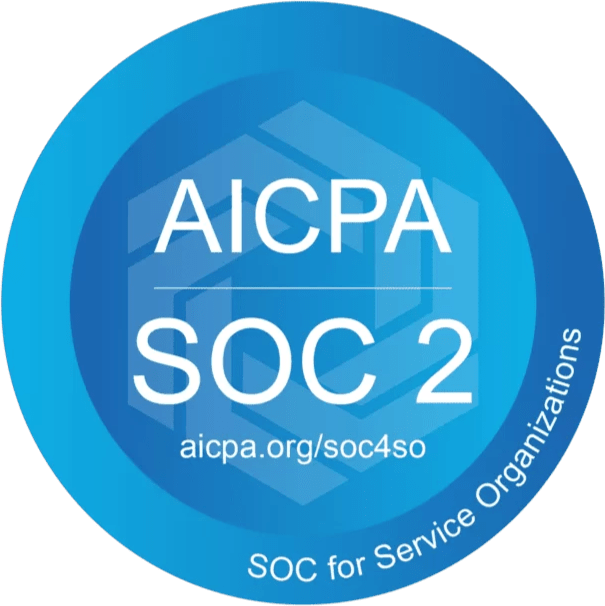Creating a Form
To create a new form, hover Marketing Center in the top navigation bar, then Forms, then All Forms, and click the "+" (plus) icon that appears.
Alternatively, navigate to Marketing Center > Forms, then click the "Create a Form" button.
Name Your New Form
A popup will appear prompting you to name your new form.
Give your form a name and click "Create Form".
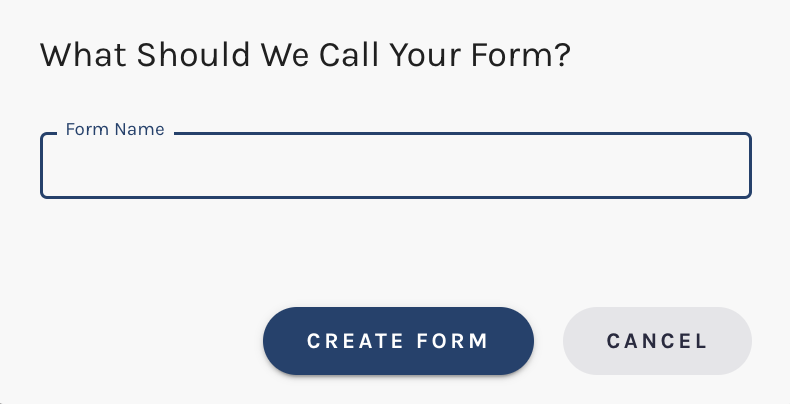
Choose a Brand Kit
Paminga's Brand Kits ensure your marketing assets (Forms, CTAs, Emails, & Landing Pages) are always on-brand.
Your default Brand Kit will be pre-selected for you, if applicable. Select the brand kit you wish you to use.
You may switch to another brand kit at any time in the future, so don't be afraid of commitment. 🙂
Default Form Template
When you create your form, you will be taken into the form builder. Your new form will have a heading and few fields by default:
- A heading of “My Form”
- Email Address
- First Name
- Last Name
Of course you may edit or remove these elements as needed.
We will be adding templates for various form types in the coming months.
Form Settings
You'll find that "left control panel" has the "Settings" tab selected. Here you can edit basic properties of your form, including:
- Form name
- Description (we recommend adding a description to add clarity for other users)
- The option to "Record Partial Submissions". If your form has multiple pages, Paminga can record the values entered on each page as a "Partial Form Submission"
- An option to "Autofocus First Field"
When enabled, Paminga will place the cursor in the first field of your form when the form loads.
Note: this will cause the browser to automatically scroll to the first field of your form.
This behavior may not be desirable when embedding your form "below the fold".
Form Settings:
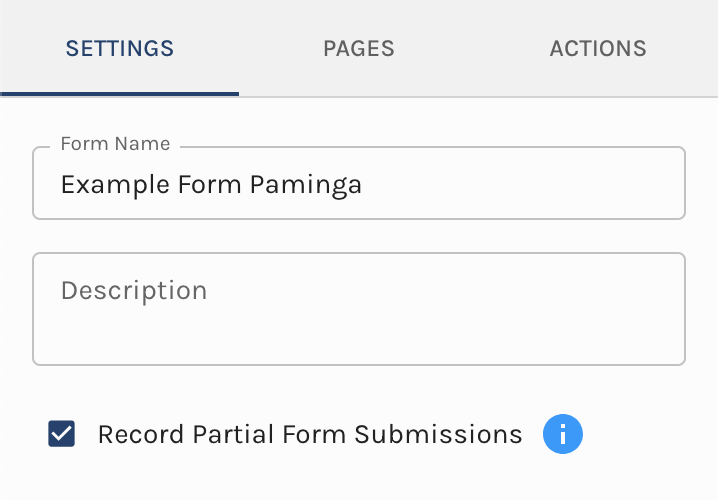
Pages Tab
You may create as many pages as you like, and route prospects to different pages of your form conditionally.
Actions Tab
When your form is submitted, you have total control over what your prospect experiences, as well as what actions Paminga takes for you.