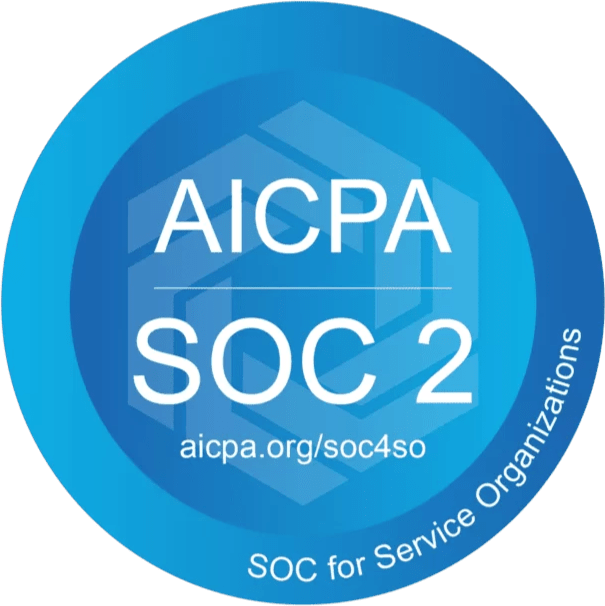IFS Email Marketing
Paminga is only the email marketing automation platform built to work with IFS Cloud CRM.
- Personalize Emails With Fields from IFS CRM
- Drip Email Marketing for IFS
- Segment Audiences Using Data from IFS CRM
- Easy Drag and drop email builder
- Trigger Actions Based on Email Opens & Clicks
- Create An Unlimited Number of Marketing Lists
- ...automate changes in marketing list membership
- Dynamic Email Content
- Bounces & Unsubscribes Handled For You
- And More: Paminga is an Enterprise-Class Marketing Automation Platform
- Forms, Landing Pages, Website Visitor Tracking, Lead Scoring...
Paminga has the features you need.
Battle-Tested IFS Cloud CRM Integration
Create Leads, Cases, Business Activities, and more
Trigger Creation of Records in IFS
Upon form submission, email click, lead scoring threshold, or by conditions of your choosing.
Create Leads in IFS CRM
Have Paminga create Leads in IFS on-demand – but only when your qualification criteria are met.
Create Business Activities
Schedule a series of tasks for the assigned representative based on triggers you choose.
Create IFS Cases
Choose the queue, priority, severity, category, and type.
Create Accounts & Contacts
When your use case calls for it, Paminga can create accounts and add contacts
Leverage Your Existing Data
Use your IFS CRM data for audience selection, lead scoring, reporting and more.
Drip Series & Workflow Audiences
Leverage your IFS data to communicate with exactly the audience you intend.
Customizable Reporting
Schedule a series of tasks for the assigned representative based on triggers you choose.
Lead Scoring
Choose the queue, priority, severity, category, and type.
Complete Control Over Your IFS CRM Sync
You'll be blown away by the control you have.
And the simplicity of setting it up.
Choose Which Fields To Sync
Choose Which Fields Will Be Synced to/from Paminga
Field-by-field control. Just check the boxes and Paminga will honor your selections
Map Your Account, Contact & Lead Fields
Map IFS CRM fields to their equivalent in Paminga. Or choose "Do Not Map" and Paminga will never sync that field
Create New Custom Fields on the Fly
There's no need to jump to another screen. Create the fields you need right here. And Paminga detects and sets field types for you
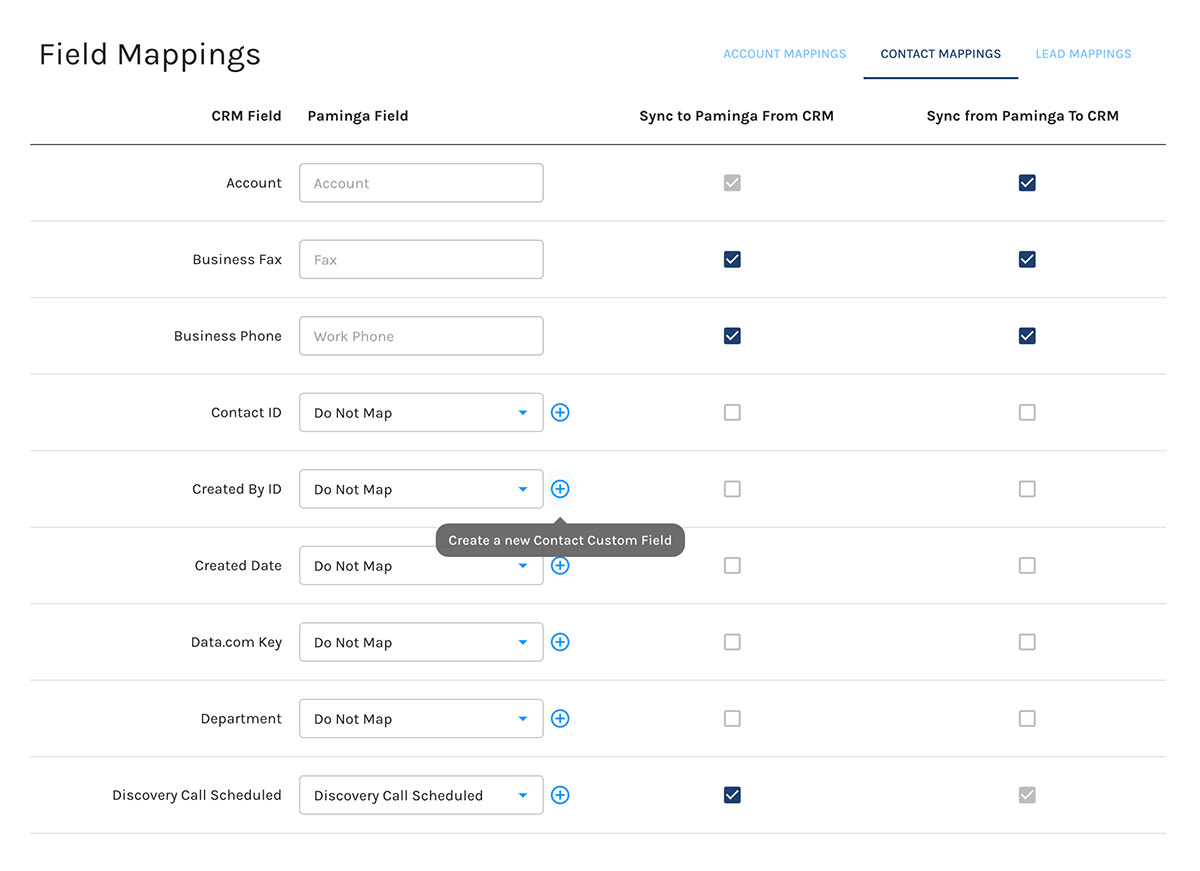
Control Exactly When Leads, Accounts, Contacts, & Opportunities Will Be Created or Updated
Create Objects Only When Your Specific Conditions Are Met
And those conditions? You choose them using Paminga's segment builder – the most powerful segmentation tool you've ever seen. The control is incredible
Leverage IFS CRM Assignment Rules & Queues
Ensure Leads are assigned in accordance with your internal processes
Intelligent Updates
Paminga knows if that Lead or Contact already exists. Records are created or updated as needed. You never have to deal with duplicate leads in Paminga