Salesforce Sync Errors
The Sync Errors page is located under Integration Settings.
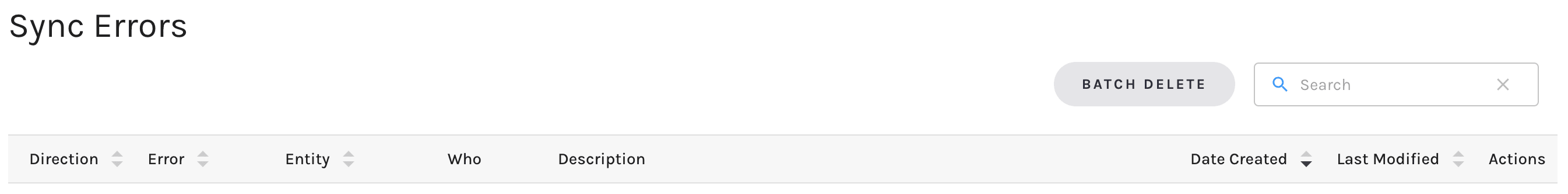
On the Sync Errors page there are a few columns to note.
-
Direction
- Download to Paminga // shows a down arrow icon
- Upload to CRM // shows an up arrow icon
-
Error
- Dynamics Error
- Duplicate User
- Invalid Email
- Invalid User
- Invalid Account
- Required Field
- Invalid Value
- Invalid Role
- Invalid Login
-
Entity
- Dynamics User
- Dynamics Contact
- Dynamics Lead
- Dynamics Account
- Dynamics Opportunity
- Dynamics Campaign
- Dynamics Task
-
Who
- Will show you who the error is actually happening with
-
Description
- Describes the nature of the error
-
Date/Time
- Specific date/time it happened
-
Last Modified Date/Time
- Specific date/time contact was modified
-
Actions
- This removes this error from the view on the Errors page
Batch Delete Errors
You may encounter a large number of the same errors. Once the error has been corrected you can batch delete the errors.
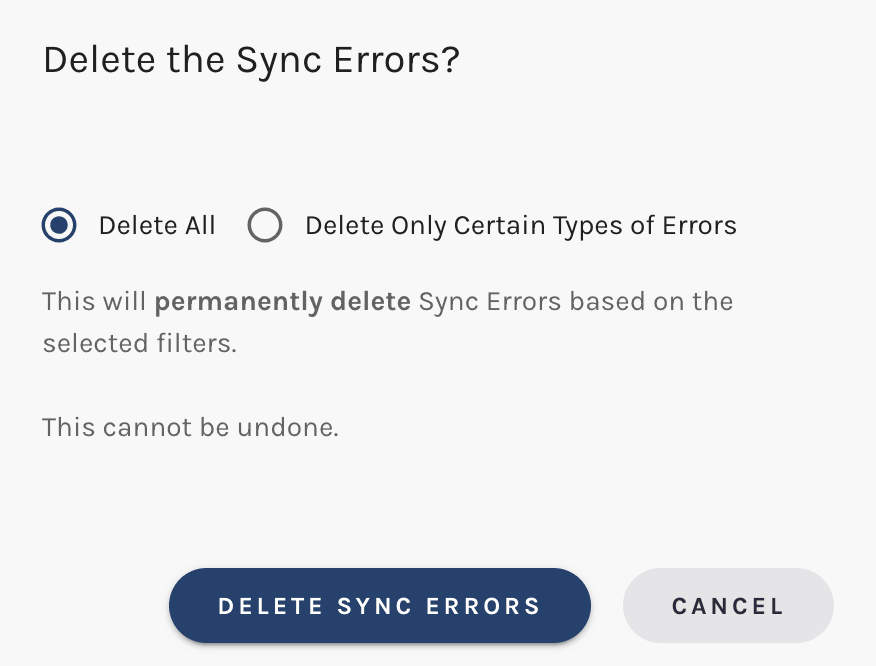
Select Specific Errors to Delete
Within the sync errors page, you have the ability to search and delete specific errors.
To search an error, or contact, enter into the text search box what you would like to search.
The errors page will return the results, in which you can select all errors on the page, or specific errors and delete.
