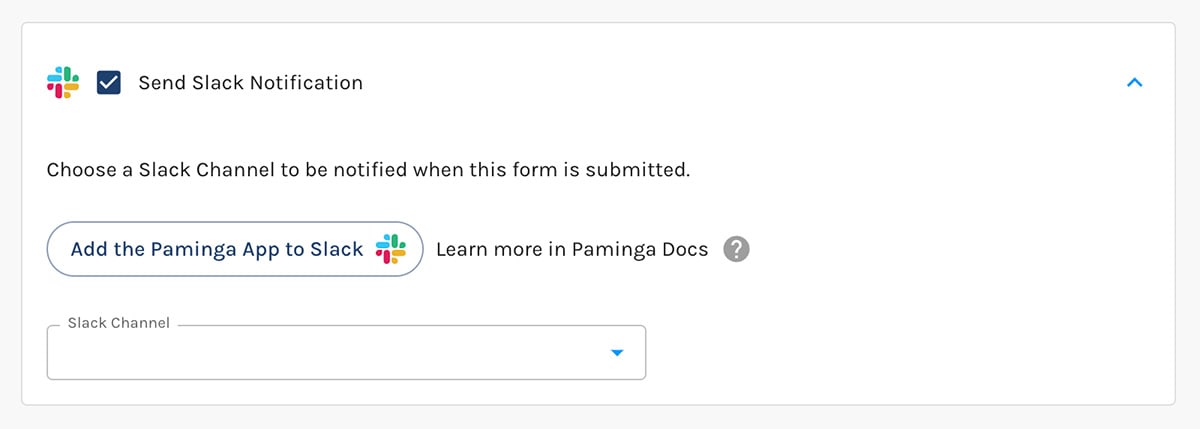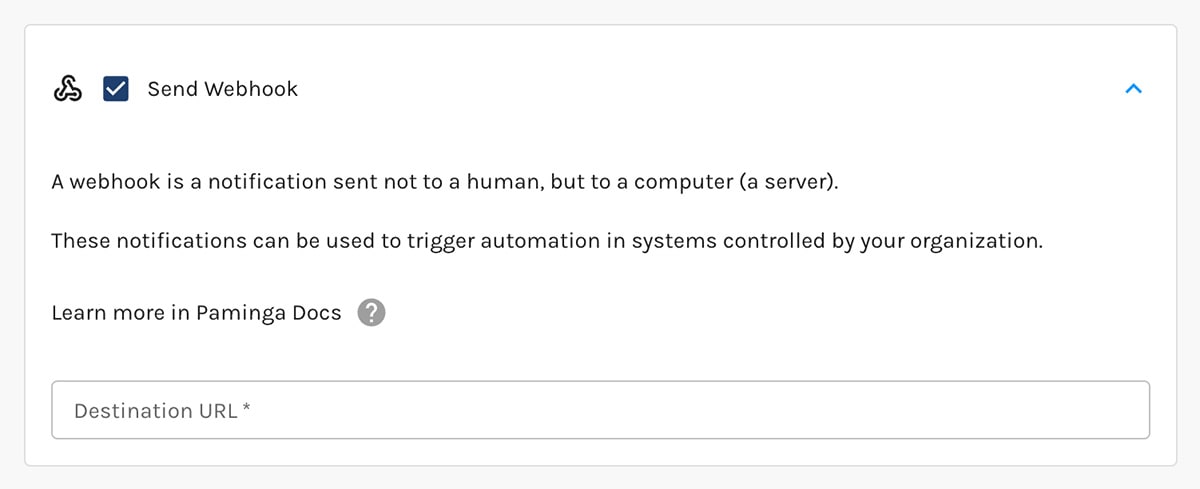Slack Notifications, Zapier Triggers, and Webhook Actions for the New Form Builder
Let's end the year with three new Actions in the Form Builder:
Slack Notifications, Zapier Triggers, and Webhooks!
Each of these Actions may be triggered globally (every time your form is submitted) or conditionally (only when the prospect or their form submission meets additional conditions of your choosing).
Slack Notifications
You can now have Paminga notify you via Slack when your Paminga forms are submitted!
Slack notifications are only available in the new form builder.
We do not plan to add Slack notifications to the Classic form builder.
If you don't have access to the new form builder, please reach out to your Customer Success representative via support@paminga.com.
Add the Paminga App to Slack
Connecting Paminga to your Slack Workspace takes seconds.
If you're not yet connected, you'll see a button to "Add the Paminga App to Slack".
Send Notifications to Any Public Channel
The searchable dropdown lists all of your non-archived, public channels that have at least 1 member.
Simply choose a channel to start receiving notifications in Slack.
Notification Content
Slack form notifications include:
- The name of the form that was submitted. Clicking this will take you to the form in Paminga
- A "Fields & Values" section that lists out each of the fields with their names and submitted values
- A link to view the details of the lead/contact that submitted the form in Paminga
Slack Notification Content
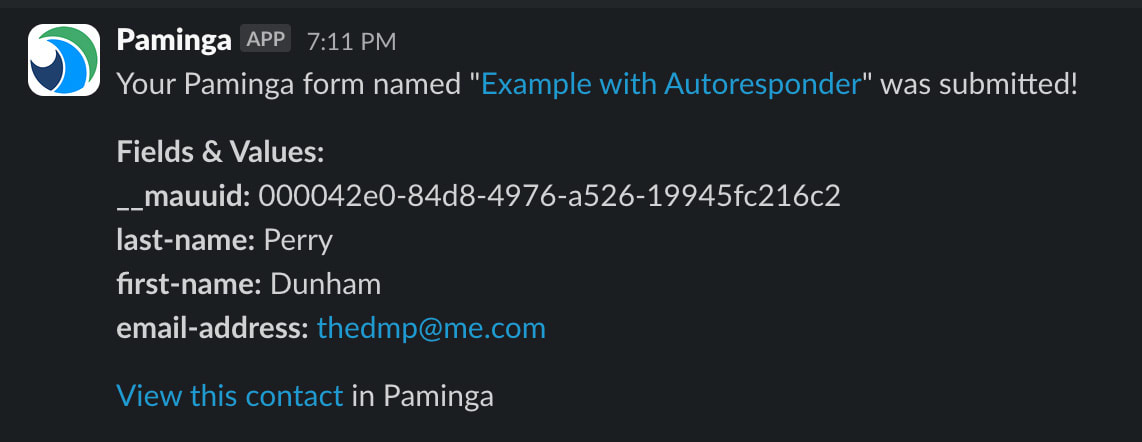
Zapier Triggers
You can now have Paminga send a Zapier "trigger" when your Paminga forms are submitted.
Zapier is a third party service that allows you connect Paminga with 1,000's of other apps – with no need for anyone to write software code.
Webhooks
A webhook is a notification that is sent to a computer rather than a human.
Webhooks allow Paminga to notify your internal systems when various events take place – in this case, when one of your Paminga forms is submitted.
Software developers on your end can receive these webhooks and trigger automated actions in your systems.
And a New Form Element: Dividers
We also added a "Divider" element to the new form builder.
Easily set color, width, and alignment for dividers. Cloning and positioning via drag & drop is a breeze.
Great Progress on the New Email Builder
Finally, I've gotta tell you that I'm lit up like a Christmas tree about the new email builder!
Progress is excellent. We're building emails with it internally and it's such a great experience.
It's built on the same foundation as the new form builder: Working with Sections, Rows, and Elements is exactly the same experience – super smooth, modern, and easy.
I expect rapid progress throughout January and expect to be inviting customers to beta access in February.